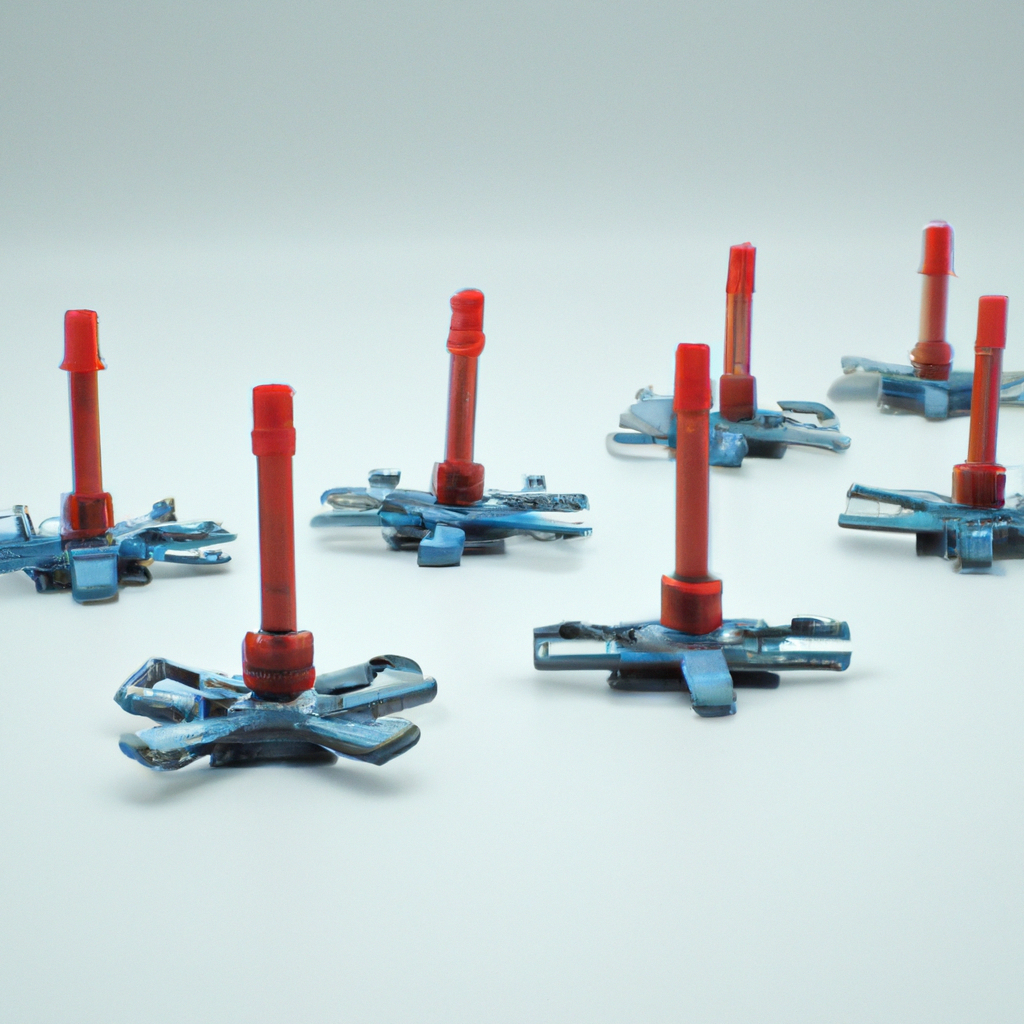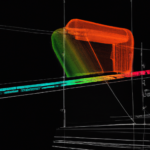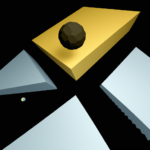Benefits of Using Arena for Modeling and Analyzing Complex Systems
Simulation software has become an essential tool for businesses and organizations in various industries. It allows them to model and analyze complex systems and processes, providing valuable insights and helping to make informed decisions. One such software that has gained popularity among professionals is Arena.
Arena is a powerful simulation software that offers a wide range of benefits for modeling and analyzing complex systems. It provides a user-friendly interface and a comprehensive set of tools that make it easy to create and run simulations. With Arena, users can model and analyze a variety of systems, including manufacturing processes, supply chains, healthcare systems, and transportation networks.
One of the key benefits of using Arena is its ability to accurately represent real-world systems. The software allows users to create detailed models that capture the intricacies and complexities of the system being analyzed. This level of detail enables users to gain a deep understanding of how the system functions and how different factors and variables interact with each other.
Another advantage of using Arena is its flexibility. The software allows users to easily modify and experiment with different scenarios and parameters. This flexibility is particularly useful when analyzing complex systems, as it allows users to test different strategies and evaluate their impact on the system’s performance. By running simulations with different scenarios, users can identify the most effective strategies and make data-driven decisions.
Arena also offers powerful analysis and reporting capabilities. The software provides a wide range of statistical tools and visualization options that allow users to analyze simulation results and present them in a clear and concise manner. This makes it easier for users to communicate their findings to stakeholders and make informed decisions based on the simulation results.
In addition to its modeling and analysis capabilities, Arena also offers optimization features. The software allows users to optimize system performance by automatically adjusting parameters and finding the best possible solutions. This can be particularly useful when dealing with complex systems where finding the optimal solution manually would be time-consuming and challenging.
Furthermore, Arena supports integration with other software and systems, making it easier to incorporate simulation into existing workflows. The software can be seamlessly integrated with data management systems, allowing users to import and export data easily. This integration enables users to leverage existing data and models, saving time and effort in the simulation process.
Overall, Arena is a widely used simulation software that offers numerous benefits for modeling and analyzing complex systems. Its ability to accurately represent real-world systems, flexibility in experimenting with different scenarios, powerful analysis and reporting capabilities, optimization features, and integration capabilities make it a valuable tool for professionals in various industries.
Whether it is optimizing manufacturing processes, improving supply chain efficiency, or enhancing healthcare systems, Arena provides the tools and capabilities needed to gain valuable insights and make informed decisions. With its user-friendly interface and comprehensive set of features, Arena is a reliable and powerful software for modeling and analyzing complex systems and processes.
How to Get Started with Arena: A Step-by-Step Guide
Arena: A widely used simulation software for modeling and analyzing complex systems and processes.
Simulation software has become an essential tool for businesses and organizations looking to model and analyze complex systems and processes. One such software that has gained popularity in recent years is Arena. Arena is a powerful simulation software that allows users to create detailed models of various systems and processes, and then analyze them to gain insights and make informed decisions. In this article, we will provide a step-by-step guide on how to get started with Arena.
Step 1: Installation and Setup
The first step in getting started with Arena is to download and install the software. Arena is available for both Windows and Mac operating systems, and can be downloaded from the official website. Once the software is downloaded, follow the installation instructions to set it up on your computer.
Step 2: Familiarize Yourself with the Interface
After the installation is complete, launch Arena to familiarize yourself with the interface. The Arena interface consists of various windows and panels that allow you to build and analyze simulation models. Take some time to explore the different menus and options available, and get a feel for how the software works.
Step 3: Create a New Model
To create a new model in Arena, go to the File menu and select New. This will open a blank model window where you can start building your simulation model. Arena provides a wide range of modeling objects and tools that you can use to create your model. These include entities, resources, queues, and processes, among others. Drag and drop these objects onto the model window to start building your simulation model.
Step 4: Define Model Parameters
Once you have created the basic structure of your model, it’s time to define the parameters that will drive the simulation. Parameters can include things like arrival rates, processing times, and resource capacities. To define these parameters, double-click on the respective objects in your model and enter the desired values. You can also define random distributions for certain parameters to introduce variability into your model.
Step 5: Run the Simulation
With your model and parameters in place, it’s time to run the simulation. To do this, go to the Run menu and select Start. Arena will then simulate the behavior of your model based on the defined parameters. You can monitor the progress of the simulation in real-time using the various windows and panels in the interface. Once the simulation is complete, Arena will provide you with detailed reports and statistics that you can use to analyze the performance of your system or process.
Step 6: Analyze the Results
After the simulation is complete, it’s time to analyze the results. Arena provides a wide range of analysis tools and reports that allow you to gain insights into the behavior of your system or process. These tools can help you identify bottlenecks, optimize resource allocation, and improve overall system performance. Take some time to explore these analysis tools and reports to make the most of your simulation results.
In conclusion, Arena is a powerful simulation software that can help businesses and organizations model and analyze complex systems and processes. By following this step-by-step guide, you can get started with Arena and begin harnessing the power of simulation to make informed decisions and improve system performance. So, download Arena today and start exploring the endless possibilities it offers.
Advanced Techniques for Optimizing Simulations in Arena
Arena: A widely used simulation software for modeling and analyzing complex systems and processes.
Simulation software has become an essential tool for businesses and organizations looking to optimize their operations and improve decision-making. One such software that has gained popularity in recent years is Arena. Arena is a powerful simulation software that allows users to model and analyze complex systems and processes. In this article, we will explore some advanced techniques for optimizing simulations in Arena.
One of the key features of Arena is its ability to model and simulate real-world systems. This allows users to gain insights into how different variables and factors interact with each other and impact the overall performance of the system. However, running simulations can be time-consuming, especially when dealing with large and complex models. To optimize simulations in Arena, it is important to consider several techniques.
One technique is to use parallel processing. By utilizing multiple processors or cores, simulations can be run simultaneously, significantly reducing the time required to complete the analysis. This technique is particularly useful when dealing with large-scale models that involve a high number of entities and activities. By distributing the workload across multiple processors, simulations can be completed in a fraction of the time it would take using a single processor.
Another technique for optimizing simulations in Arena is to use optimization algorithms. These algorithms can be used to find the best possible solution to a given problem by systematically exploring different combinations of variables and parameters. By using optimization algorithms, users can identify the optimal settings for their models, leading to improved performance and efficiency. This technique is particularly useful when trying to optimize complex systems with multiple variables and constraints.
In addition to parallel processing and optimization algorithms, another technique for optimizing simulations in Arena is to use sensitivity analysis. Sensitivity analysis allows users to identify the most influential factors in a simulation model and determine how changes in these factors affect the overall performance. By conducting sensitivity analysis, users can focus their efforts on improving the most critical aspects of the system, leading to better decision-making and resource allocation.
Furthermore, Arena offers the ability to integrate with other software and tools, such as data analytics and optimization software. By combining the power of Arena with these tools, users can further enhance their simulations and gain deeper insights into their systems. For example, by integrating Arena with data analytics software, users can analyze real-time data and make informed decisions based on the current state of the system. Similarly, by integrating Arena with optimization software, users can optimize their models and find the best possible solutions to complex problems.
In conclusion, Arena is a widely used simulation software that offers powerful features for modeling and analyzing complex systems and processes. To optimize simulations in Arena, users can employ techniques such as parallel processing, optimization algorithms, sensitivity analysis, and integration with other software and tools. By utilizing these techniques, users can reduce simulation time, improve performance, and make better-informed decisions. As businesses and organizations continue to face increasingly complex challenges, simulation software like Arena will play a crucial role in helping them optimize their operations and achieve their goals.